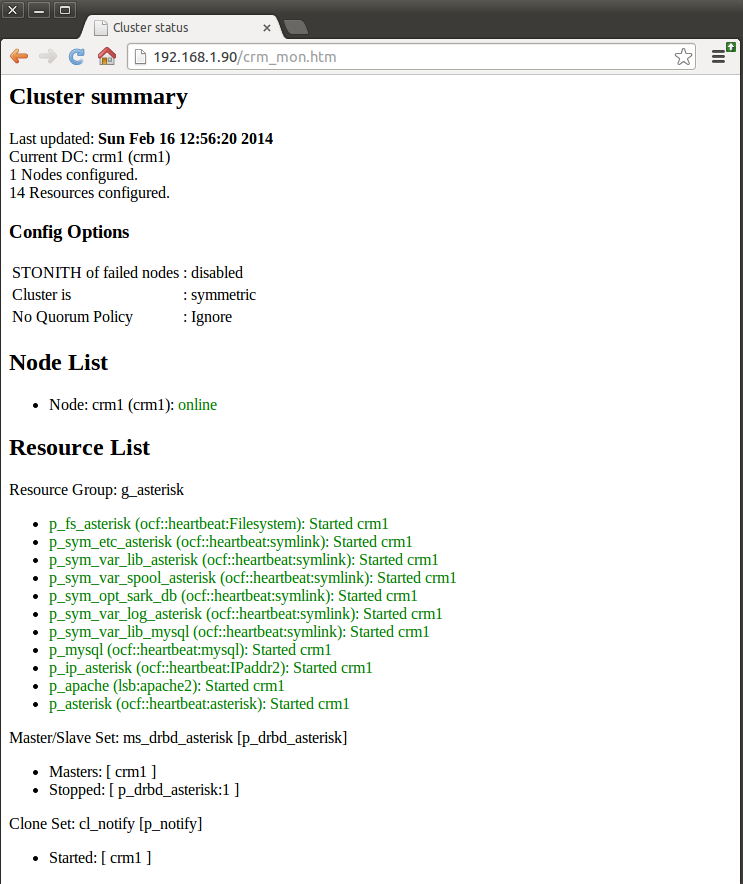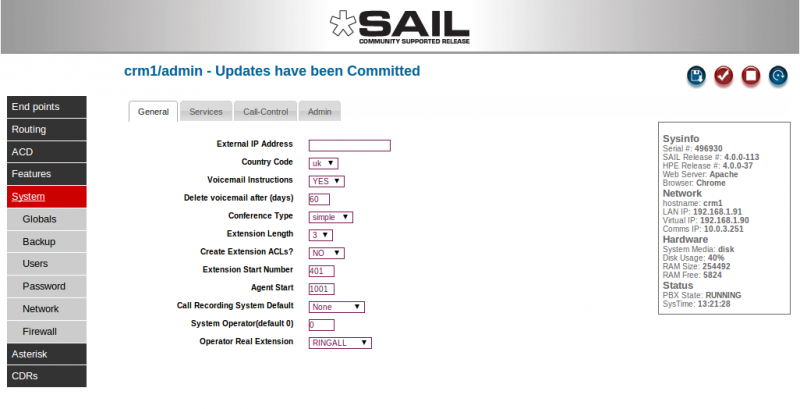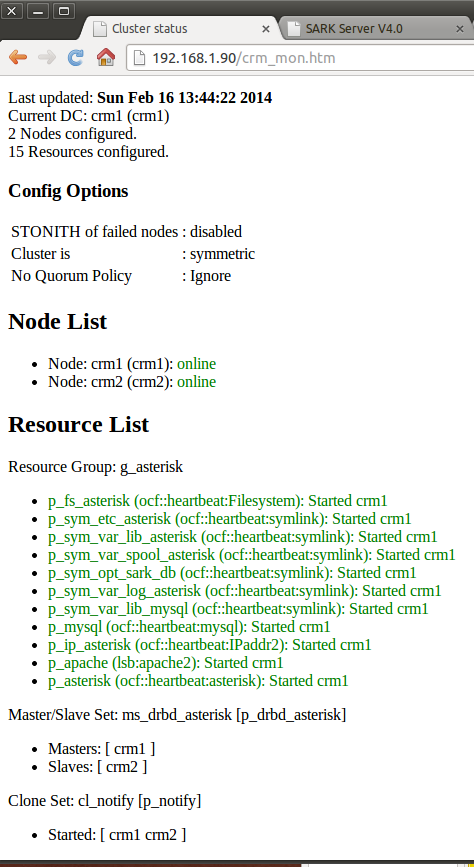V4 High Availability
Contents
Background
SARK HA V1 and V2 used Heartbeat and our own in-house written handlers for file replication and failover. The cluster was very reliable but limited in its ability to quickly fail-back after a protracted failover event, usually involving some level of manual intervention. SARK V4 high availability uses an openAIS stack with DRBD to create a true cluster. Whereas HA1/HA2 ran as a fixed primary/secondary pair, V4 is not particularly concerned which cluster element is currently active, except in one corner case; that of switching PRI circuits between cluster nodes during fail-over and fail-back (See the section on rhino support below). The three principle software components used by V4 HA are Pacemaker, Corosync and DRBD. In broad terms, Pacemaker is the cluster manager, Corosync is the cluster communication component (it replaces Heartbeat) and DRBD (Distributed Replicated Block Device) is the data manager. DRBD is effectively a RAID 1 device which spans two or more cluster nodes. SARK, and indeed Asterisk, know little about the cluster although both components are aware that it is running.
ASHA
A raw openAIS stack install is not for the feint-hearted. If you are unfamiliar with the components, you can spend a long frustrating time playing "whack-a-mole" with recalcitrant servers that will simply refuse to do as they're asked. You must also define a strategy for addressing application data, which is now in the DRBD partition rather than where it would normally reside. For SARK, we built a little helper utility called ASHA (Asterisk SARK High Availability) which reduces the entire install to 2 commands. ASHA is a work in progress but we published it early in the hope that it may be of use. It is not a panacea and it is by no means perfect (the idempotency is suspect in a few areas) but it will get you a vanilla SARK cluster up and running in just a few minutes... which brings us to platform choices;
Platform
V4 HA runs on Debian Wheezy. It cannot currently run on SME Server (SARK's traditional home). This is not due to any architectural limitation of V4 HA but rather the extreme difficulty of installing the openAIS stack on SME Server 8.x. It is unlikely that this will change in the foreseeable future.
HA V3 vs HA V4
- No clean-up required after a V4 fail-over/fail-back
- V4 nodes run full firewall (V3 nodes require an upstream firewall)
- V4 nodes run Fail2ban (V3 runs ossec)
- V4 fail-over is slightly slower than V3 (around 30 seconds vs 12 seconds in V3)
- V4 Node removal/replacement is much easier – nodes can be pre-prepared and sync is fully automated
- V4 clusters can detect and resolve Asterisk hangs and freezes
- V4 clusters need to be pre-planned during initial Linux install
- V3-HA upgrade to V4-HA requires a re-install
- V4 upgrade to V4-HA requires either a re-install or repartitioning (or an extra drive)
- V4 clusters can run at dynamic Eth0 IP addresses
- Rhino card support is much simplified in V4
- V4 Nodes require a minimum of 2 NICs (at least for production)
- V4 dedicated eth1 link is much faster and more robust than V3 serial link
- V4-HA requires a steep learning curve to fully understand
- V4 HA installation has been simplified with a helper utility
What does the V4 cluster manage?
- Apache
- Asterisk and ALL of its data
- MySQL and ALL of its data
- DRBD
None of these components will be available on the passive node (DRBD is running but you can't access its data partition, at least not without a fight). Even if you were to manually start any of these components (don't!), they would not see the live data.
A word of caution
Pacemaker, Corosync and DRBD are extraordinarily powerful and complex pieces of software. You need to understand them and, at least in outline, be familiar with how they work together with one another. The ASHA Utility, makes V4 installation very simple and straightforward and hides a lot of the complexity but you do need to be aware of how to recover from some of the possible failures that can occur when running a cluster. Getting it wrong, or changing parameters without rehearsal can result in data loss so you must have a clear data backup and recovery strategy for your cluster before you make changes.
Installation Prerequisites
- A minimal Debian Wheezy install (When tasksel runs you should only select openssh and nothing else)
- An empty partition on each cluster node.
- The partition MUST be exactly the same size on each node
- It should be marked as "Do not Use" when you define it.
- The partition needs to be large enough to hold all of your MySQL and Asterisk data (including room for call recordings if you plan to make them).
- By convention we define the first logical partition (/dev/sda5) as the empty partition
- A minimum of 2 NICs on each node
How big should the DRBD partition be?
DRBD partition size is a trade off between making it big enough to handle any eventuality and the time it takes to synchronize when you bring a new or repaired node into the cluster. As a rough guide, on a single dedicated Gigabit link, the cluster will sync at around 30MBs. On our own SARK systems we use a 64Gb SSD drive and we allocate 50Gb to the DRBD partition, 8Gb to root and 4Gb swap. This gives ample room for call recording with periodic offload and it syncs a new node in about half an hour. You can increase the sync speed and resilience by using extra NICs with NIC bonding if you wish but the basic install we discuss here does not provide it.
Installation
Unlike most Pacemaker install guides which describe installing the nodes in tandem the sail install proceeds one node at a time. Thus your first cluster will, somewhat paradoxically, consist of only a single node. This is perfectly fine and it actually makes the creation of the second node considerably easier because Pacemaker and DRBD will do most of the heavy lifting for you automatically.
Once you have your Debian installation, choose a candidate node and install sail V4 using the notes HERE. You may also wish to install your favourite source code editor at this point and any ancillary tools you feel you may need (tshark or whatever).
Now it is time to install the cluster. This is where we introduce ASHA (Asterisk SARK High Availability). ASHA is a little helper utility we built to set up your cluster.
apt-get install asha
ASHA will drag the openAIS stack as part of its install. It will also ask you a series of questions and use your answers to generate a set of scripts to define your cluster and fetch it on-line.
What does asha need to know?
ASHA will ask the following
- Whether this is the first node to be defined for this cluster (or a subsequent definition). The generated scripts will be different for the first and subsequent nodes.
- The virtual IP of your cluster (this will be a free static IP address on the local LAN)
- Whether you wish to deploy with 1 or 2 NICs. You should NEVER deploy a cluster with a single NIC except for learning and play.
- The IP address of the cluster communication NIC on this node (usually this will be eth1)
- The IP address of the cluster communication NIC on the other node
- The node name (uname -n) of the other node (which you may not have installed yet)
- An administrator email address for cluster alerts
- A unique identifier string which will be placed into the email alert subject line
Completing the installation
After the ASHA install completes, if you are feeling brave, you can simply run the installer
sh /opt/asha/install.sh
For the more prudent, you may wish to examine and understand the scripts before you run them. You will find them in /opt/asha/scripts and their number and contents will vary depending upon whether this is the first node you have defined for your cluster or the second. Here are the scripts for a first node install.
root@crm1:~# ls /opt/asha/scripts/ 10-insert_pacemaker_drbd_sark_rules.sh 50-make_corosync_live.sh 20-bring_up_drbd_first_time.sh 70-pacemaker_crm.sh 30-initial_copy_to_drbd.sh
the scripts are run in order, lets see what they do
10-insert_pacemaker_drbd_sark_rules.sh
This script sets up the cluster communication NIC and sets the shorewall firewall rules to allow it to communicate with its peer.
20-bring_up_drbd_first_time.sh
This will bring up DRBD and (if this is the first node defined), build the DRBD filesystem
30-initial_copy_to_drbd.sh
If this is the first node, the source data (from Asterisk, SARK, MySQL) will be copied into the DRBD partition
50-make_corosync_live.sh
Does what it says. It will start the Corosync cluster communication layer
70-pacemaker_crm.sh
This script will build the Pacemaker CIB (Cluster Information Base) using the Pacemaker CRM (Cluster Resource Manager). The CRM provides an abstracted view of the underlying XML which Pacemaker uses to do its stuff. It is complex, arcane and easily broken. In general you should not touch the CIB until you absolutely know what you are doing and why. You should NEVER touch the underlying XML unless you want to end up crying in the corner of a darkened room. There is copious CIB documentation available on-line for the curious and the brave.
The Aftermath
Once you've run the scripts, your cluster will be up and running (if it isn't you can claim your refund at the door). However, nothing should look much different to before. The SAIL browser app will be running and you can use it just as you always have. Asterisk, Apache and MySQL will all be doing their stuff.
So what's to see and how do we poke it with a stick to see what it does? Well, the first place to look is the Cluster Virtual Address. You should be able to browse to SARK at that address. Indeed you should make it your practice to always log-in using the cluster virtual address because you may not always be logging into the same cluster node, depending upon the current condition of the cluster (i.e which node is currently the active one).
The next place to look is the cluster status page which ASHA has installed for you. You will find it at
http://your.cluster.virtual.ip/crm_mon.htm
It will give you near-realtime information on the cluster status. Below is a screen shot of a single node SARK cluster which has just been brought up for the first time. The node is called crm1 (guess what the other node will be called) and the virtual IP is 192.168.1.90.
The important bits are the Node List (which tells you the names of the nodes in the cluster and their overall status) and the Resource List, which shows each of the managed resources and their individual status. The screen auto-refreshes every few seconds so you can use it to visually see what your cluster is doing.
You will also see a few subtle, but important changes in the SARK browser app. If you go to the Globals panel you will notice some new information
In the information box, to the right, where there used to be a single LAN address you will now see three addresses; the LAN IP, the Virtual Cluster IP and the dedicated comms link IP.
The red Asterisk STOP button still exists but you will never see a START button if you do stop Asterisk. That's because it isn't needed. Either Pacemaker will automatically restart Asterisk for you, or it will fail-over to the other node, depending upon what mood it is in (only kidding, it will simply restart it).
The only other thing, the eagle eyed among you may spot, is that SARK no longer gives you the option to change the system Hostname in the network tab. This is because you can't change hostnames without changing the DRBD config so we don't let you do it. If you ever find you need to then you will need to read the DRBD documentation and do it yourself. It isn't particularly difficult but you have to change the config on both nodes so it isn't easy to automate.
The next step is to bring up the second cluster. The procedure is identical to bringing up the first, you just answer ASHAs questions slightly differently. ASHA will generate fewer scripts because most of the hard work has already been done. Here are the scripts from the second install
root@crm2:~# ls /opt/asha/scripts/ 10-insert_pacemaker_drbd_sark_rules.sh 50-make_corosync_live.sh 20-bring_up_drbd_first_time.sh
The second node will come up and begin to sync automatically. It is important that you DO NOT dash ahead and practice power down failovers during this phase. Be patient and let it finish. For the terminally curious, you can watch the progress of the sync on either node by doing
watch cat /proc/drbd
Here's one syncing
cat /proc/drbd
version: 8.3.11 (api:88/proto:86-96)
srcversion: F937DCB2E5D83C6CCE4A6C9
0: cs:SyncTarget ro:Secondary/Primary ds:Inconsistent/UpToDate C r-----
ns:0 nr:459920 dw:459664 dr:0 al:0 bm:28 lo:3 pe:1279 ua:4 ap:0 ep:1 wo:f oos:2469104
[==>.................] sync'ed: 15.9% (2469104/2928512)K
finish: 0:01:47 speed: 22,896 (21,876) want: 30,720 K/sec
As you can see, it is just about 16% through the sync and it is syncing at just under 23M/Sec. Above we said to expect 30M/Sec but this example is just 2 test nodes running on a VM with virtual NICs so they sync a little slower. Make me a most excellent promise right now that you will NEVER run two production cluster nodes on the same VM. Done that? Good.
So now your cluster monitor should look like this - 2 nodes and ready to go.